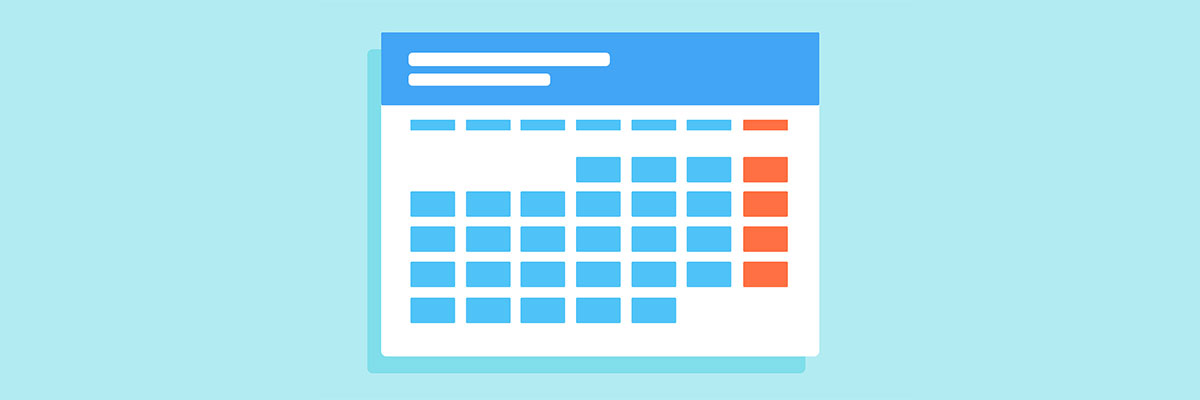How many times did you lay in bed only to remember that you forgot to complete a follow-up task? Forgetfulness is a big symptom of Follow Up Fatigue. You have every intention of following up, but as a business owner or salesperson, you get derailed with a more urgent task or you just forget. It happens to the best of us.
- We forget to send a proposal.
- We forget to follow up in a timely manner after a proposal is sent.
- We forget to send an invoice to renew a product or support subscription.
- We forget to wish our customers a happy birthday.
- We forget to schedule an appointment.
- We forget to answer a customer’s question.
There are many follow-ups that we can forget when we try to do it all ourselves. Therefore, it is important as a business to implement a CRM that can automate follow-up tasks. Automation is used for prospect nurturing and customer relations. Can you imagine sending an email to a client or prospect automatically, triggered by a specific date without lifting a finger?
What is date-based trigger automation?
Simply defined, date-based triggers begin the automation based on a contact’s date field. Date-based triggers can be set up for prospects and updated when they become a customer.
Let’s look at the way this can be executed. We are going to use our fictitious company, Ken’s Kitchen, to illustrate how to use date-triggered automation to understand this. Ken runs a kitchen remodeling business. When people call Ken’s Kitchen about remodeling or contact the company through a “Get a quote” contact form on the website, the person is added to his CRM as a prospect. Ken understands the importance of nurturing each prospect and leading them to a signed contract, so he set up a date-based trigger for prospects. A series of automation is triggered on the day the contact is added to the CRM. The series of automation include the following:
- Scheduling a time to visit the property for a quote
- Creating a quote with a 30-day expiration
- After the quote is sent to the prospect through the CRM, a follow-up email is sent to set up a time for questions, 2 days after the quote was sent
- When the prospect signs the contract online, the CRM moves them from prospect to customer.
Ken realized that the renovation schedule, warranties, and billing cannot be based on the new customer’s initial date of contacting Ken’s Kitchen. To handle this, he created a new series of automation based on the day the prospect becomes a customer:
- Send a notification to the project manager of the upcoming renovation
- Send an internal reminder to contact the city of the renovation to request a permit
- Schedule the job
- Set up a follow up after job completion
- Send a satisfaction survey
- Send a reminder 6 months after completion about the importance of maintenance
- Schedule an appliance and cabinet inspection one year after the completion date
Since Ken implemented the date-based triggers, he has been able to rest better at night. He knows that prospects are receiving their quotes and customers are receiving timely service. Without the CRM, he was constantly following up, looking for misplaced quotes, and sometimes losing business.
Date-based triggers are a remedy to Follow Up Fatigue. This is especially true when you have several steps in the prospect or customer process that require an action either by you or the contact. With X2CRM, you can create automation that is triggered by the date in your customer’s record. Contact us for a free demo and learn how X2CRM can help you achieve your business goals and reduce Follow Up Fatigue.[/vc_column_text][/vc_column][/vc_row][vc_row][vc_column][vc_custom_heading text=”More Follow Up Fatigue Topics” font_container=”tag:h2|text_align:center” use_theme_fonts=”yes”][vc_empty_space][vc_basic_grid post_type=”post” max_items=”2″ element_width=”6″ orderby=”rand” grid_id=”vc_gid:1643721156803-7624cfcf-b91c-10″ taxonomies=”24″][/vc_column][/vc_row]