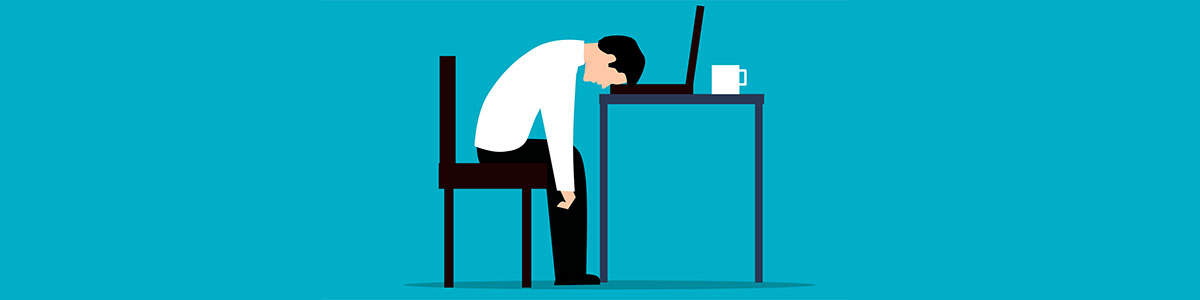What do you use to track your prospects, communicate about a prospect’s status change and manage your day-to-day tasks? How do you feel when your salespeople don’t update you about a lead’s probability? We all experience obstacles and points of pain as we work to close sales. Common pain points often include too much time in meetings, unstructured sales processes, and miscommunications. These pain points often lead to follow up fatigue. It may seem living with pain points is a way of business life, there are ways to prevent, minimize, and even eradicate pain points.
As we look at ways to remedy pain points, we build on the foundation of using a CRM. CRMs bring teams together, guide prospects through the buyer’s journey and customers through the customer’s journey and increase revenue. When the CRM is implemented to support the company’s business goals, prospect updates are made easily, prospect reporting is on demand and there are fewer obstacles and points of pain.
We want to look at 4 ways a CRM can help prevent and minimize sales pain points
Delegate administrative tasks
One thing is for sure. There is no shortage of busywork that needs to get done. Whether it is adding new contacts from zoom chat files and other sources, tracking orders, or sending product features to a prospect, you have the ability to automate and delegate. Here are two ways to do this:
- Instead of spending your time entering data into your CRM such as new contacts, consider hiring a high school student for a couple of hours a week to enter the data for you. Not only do they free up your time to manage your team and customers, but you are also helping the student earn a little money and learn business skills.
- Set up personalized emails asking for a 1 to 1 meeting using automated emails. Provide a link to your calendar inviting them to a meeting. In general, use the CRM to automate processes that are not strategic in nature. Typical processes that can be automated include emails, appointment scheduling, call logging and assigning leads
Not every task can be automated, but many can. Have a conversation with your sales team and determine which tasks can be automated, and don’t forget to hire a high school student. Both of you will benefit from the hire.
Create a sales funnel that everyone follows
A business without a structured sales funnel is a business asking for trouble. An inconsistent sales funnel invites problems. However, a business that has implemented a sales funnel in their CRM according to their business goals, minimizes risks and increases sales conversions and customer retention. We have two recommendations:
- Get marketing and sales on the same page. Both play a key part in the sales funnel. Read our article, The Sales Funnel: How to Get Marketing and Sales on the Same Page, to learn more.
- Consider using the upside-down sales funnel model with your CRM. This model helps you fill your funnel with qualified leads. Read Be Selective and Create Better Leads with an Upside Down Sales Funnel to learn more.
Minimize meetings
The traditional sales meeting is so boring when no one is prepared. In an effective sales meeting, prospect status and actions are documented in the CRM. There is no reason to go over boring details. Rather, an effective sales manager presents the sales pipeline by sales rep and the team discusses exceptions and best practices to close more sales. Meeting minutia is limited and meeting time is reduced.
Reports for meetings are on-demand and real-time dashboards replace individual spreadsheets that salespeople use to gather their information. Ask your team about what reports are important to them and use the CRM to create those reports. Follow-up fatigue will be reduced and your team will have more time to make sales.
Reduce follow up fatigue
It seems no matter how hard we try to get a handle on follow-ups, we are always one or two steps behind. If you are lagging in a foot race and trying to catch up, you get exhausted quickly. It is the same in sales and follow up fatigue. There are a few recommendations that we have to prevent follow up fatigue using your CRM:
- Automate drip emails that lead prospects through the buyer’s journey including a welcome message, information about your services, product information, and other relevant information.
- Automate drip emails that nurture customers through the customer’s journey including renewals and subscriptions, service follow up, and new products and specials.
- Automate lead assignments as leads come into the funnel through your website, social or other sources.
- Automate the sales order workflow so each person or department involved in the sale/customer purchase can see where an order is and their responsibilities.
The key here is communication through automation. Follow up involves communication but without automation, fatigue sets in. Your CRM can minimize and prevent follow up fatigue by implementing automation for specific communication pieces in the prospect and customer journeys as well as internal team expectations.
Conclusion
Using a CRM helps you take control so that pain points do not control you. Following our recommendations will help you minimize and prevent pain paints and reduce follow up fatigue. Schedule a consultation with us today and let’s talk about implementing your CRM to help you take control of sales. Contact us by filling out the form or calling 301-332-0613.