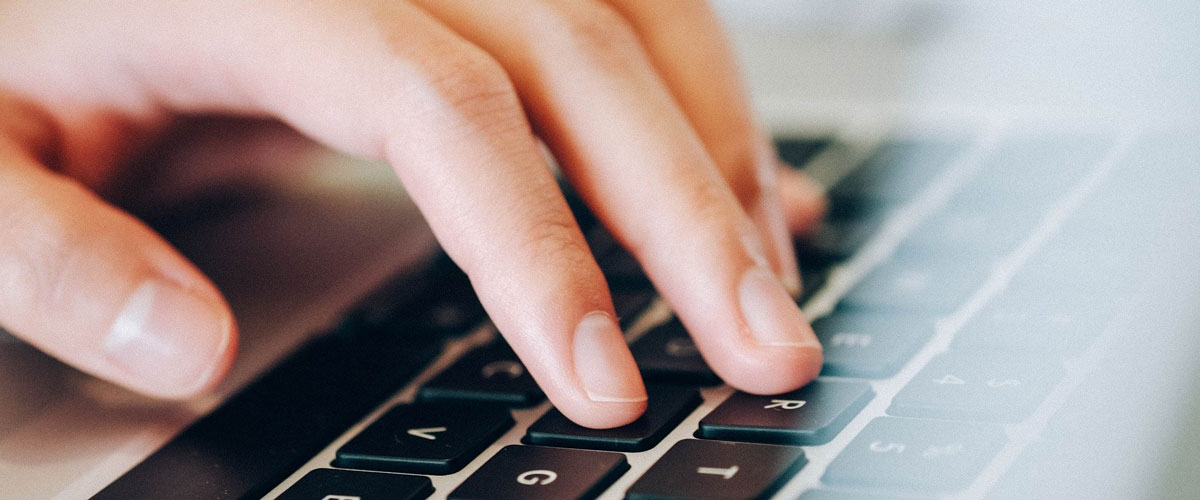When someone mentions the words “project workflow”, what comes to mind? Project management software? Detailed tasks? Building something? All of these answers are correct. As you were thinking of answers, did CRM come to mind? Probably not and the main reason is that we do not equate CRM with project processes and workflow. When we think of CRM, we think of customer management, lead generation, and sales.
It is true that a CRM is great for customer management and sales, but it can be very good for project processes and workflow management too. We are excited to share a few ways to use your CRM to track your customers’ projects by milestone or stage and automate communications among sales, production, customer service, and accounting functions.
Reasons to use your CRM for project workflow
Layout expectations
Can you lay out your milestones or stages once a customer gives you the approval to start a project? Perhaps there are 5 to 8 steps that you and your team follow on most projects. A project workflow shows exactly what needs to be done, who needs to do what, and when it needs to be done. It keeps everyone accountable. Lay out your service or product delivery process by stage and build your project workflow into your CRM. Train your team to use your CRM’s process feature, keep your team on the same page and ensure that projects run smoothly from point of sale to completion.
Internal progress transparency
Knowing where the progress of a project stands is key to running a smooth project. Once you have to track several projects, it becomes hard to keep the details straight. If you have 3 people tracking the same project in three different ways, you can only imagine the frustration and setbacks this causes. If you have 3 people tracking their own project portfolios, you really need to have a tracking and reporting system. Using your CRM to track internal progress allows each team member to know where the project stands, when it is time for their part in the project, and to keep everyone up to date.
Communicate about and manage multiple projects
At any given time, there will be multiple projects in the works. Scheduling, ordering, and billing are just a few areas that need to be coordinated. Imagine if a project is approved and with one click, you notify your internal accountant, notify your crew chief automatically and send a personalized email to your new customer. When you manage your projects through your CRM, all of this can be managed without the fear of double-booking, forgetting to send an invoice or following up with a customer after the project is completed. Every person involved can plan according.
To bring all of this together let’s illustrate.
Alice, a business owner who runs an HVAC company that services B2B companies. She is in charge of 2 salespeople and Max runs all the projects and has 2 crew chiefs who run individual installations. Max also is in charge of the service department with 3 service technicians. The company relies on its office manager and accountant to maintain schedules and produce billings and collections., 2 installers, 3 service technicians, and an accountant. It is springtime and business is booming. Companies are calling about inspections, repairs, and HVAC unit replacement.
Before Alice and Max integrated their project workflow into her CRM, she used another system to manage projects and the CRM just for sales. It was causing issues. New customer information was not being entered into the project software correctly. Deadlines were missed, and customer satisfaction was a struggle. After Alice integrated her project workflow into her CRM and trained everyone to use it, she discontinued the use of the project management software.
Within a month, Alice and Max saw a difference. This is what they noticed:
- After the sales team closed a sale for an install, the project manager did not have to wait for the information to be sent to them. They received an immediate notification after the sale so they could start planning the install. They knew what to order, how many installers to schedule for the job, and when to schedule it.
- When materials arrive for pre-installation, the crew chief is notified immediately. When the materials are ready for install, the installation crews are assigned and notified and a personal email is sent to the client.
- Because the office manager handles the scheduling of inspections and diagnostic calls, they could schedule technicians in between installs and other responsibilities.
- The sales team could look at the projects in progress and be able to give customers an accurate timeframe for new installs. Before the workflow integration, they would make assumptions and give customers an unrealistic schedule which hurt their reputation around reliability and punctuality.
- Max is able to buy in bulk and, “just in time” based on what projects are at the purchase stage at the same time. Purchasing in bulk saves money in the long run, but if predictions are off, Max- has unused materials just sitting around the warehouse. Seeing the big picture allows Max and the team to make better decisions when ordering.
- The accountant is notified when a project is completed. They do not have to wait to be told and the project manager does not have to remember to notify them. When the project is marked complete, the accountant knows what to invoice including the original quote and any incurred costs from unexpected circumstances.
- At the same time, the sales team is notified through the CRM to do a follow-up after the project completion. This has led to additional sales such as signing up customers for preventative maintenance plans because the customer was satisfied with the install and customer service.
Conclusion
Project management software is good for many companies. However, if you have a business where marketing, sales, accounting, and project management work closely together, integrating a project workflow into your CRM may be a better fit. In the case of our business owner, Alice, we see that the process was streamlined and more efficient. We saw that communication was better. We saw less follow-up fatigue internally and externally. If you would like to talk about project workflow and CRM, reach out to us. We would love to talk to you with a free consultation. Contact us at 301-332-0613 or fill out the form below.